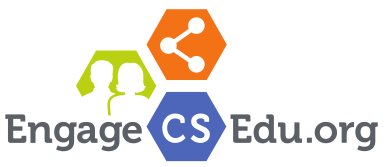This is the third project for computational art (CS1) using Processing where students create a self portrait using a digital image of themselves as the starting point. In this project, students learn about 2D to 1D array mapping and indexing as well as practice using loops via the plotting of a shape using a parametric equation. The objectives for this project are:
- Create a self portrait using a digital image of yourself as the starting point
- Learn about image representations in Processing
- Learn about 2D to 1D array mapping and indexing
- Practice referencing various regions of an array to create a desired effect
- Practice overlaying another image and blending two images together
- Practice making more shapes/designs with Processing
- Familiarize yourself with loading and using images to create a more complex final image
- Practice expressing your aesthetic
- Practice using loops via the plotting of a shape using a parametric equation
- Practice writing an interactive program that uses conditionals to test mouse clicks against a specific region of a sketch
- Make an interesting sketch
As with prior lab assignments, I recommend having students set up a Pinterest account to share their creations. This provides students an opportunity to pin reference art (which I tie into the research phase of the engineering design process) and to pin final results and share their work more broadly with friends and family.
Art is a compelling context to many students. This project allows students to see how they can use programming to create expressive art and use loops, conditionals and arrays (digital representation of images) to create an interactive self-portrait. This project is demonstrated in class with students presenting both the technology and thought process involved in their project, allowing them the chance to build community through personal communication. Within the confines of the assignment, students are allowed to individualize their self-portrait.