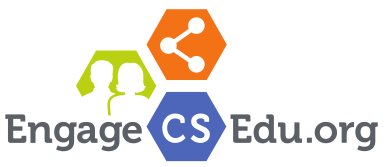Make it matter for students by connecting computer science to other fields, such as medicine, the humanities, and media. By showing how computer science concepts and skills are used in other fields, you can engage students who may not have considered computer science as a major or career.
Some suggestions
Use interdisciplinary problems. Assign homeworks, labs, and projects that have students apply what they are learning to interesting problems in other fields. The EngageCSEdu collection has lots of examples!
Draw on the expertise of colleagues from other fields. Worried that you can’t make the interdisciplinary connections yourself? Ask around for colleagues who do computational work in their fields. Then have them come talk to your students or collaborate with them on some assignments.
Introduce students to cross-disciplinary computing fields. Highlight the contributions made by other disciplines to new interdisciplinary fields in computing. These are often referred to as 'x-informatics' (e.g., bioinformatics) and 'computational y' (e.g., computational linguistics).