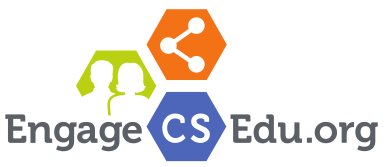Learning is enhanced when course materials are relevant to students’ interests and goals, and nothing works better than letting students choose what they want to pursue. When possible, allow students to choose from among a set of problems or assignments, or to choose the topic area to be addressed in a particular assignment.
Some suggestions
Make it their own. The technical requirements stay the same but let students choose the inputs (sound or graphic files, data sources) and/or the form the output takes. The EngageCSEdu collection has lots of great examples!
Be creative with extra credit. The quickest way to add student choice is to incorporate into an existing assignment an extra credit option that challenges students to explore their own application of a concept.
Let students select from a finite list of options. Students do best with bounded, rather than completely open, choices. So within a project or assignment, let students choose a topic or element from a list of possibilities. Ideally, devise the list from actual student input and not from stereotypes or conjecture on what students like.