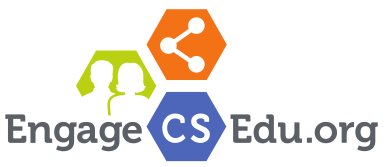This is a lab exercise in which students work in pairs to identify the hardware components on a Raspberry Pi, connect peripheral devices to it, perform the initial software installation, and log onto the computer. This lab assumes no prior experience and is the first lab of the semester.
The learning goals for the lab assignment are:
- Know the basic architecture of a computing device
- Understand the difference between hardware and software
- Be able to connect a Raspberry Pi to peripheral devices, turn it on, and access the computer's command line interface
At the conclusion of this lab students are able to:
- Identify and understand the basic architecture of a computer: processor, storage, and input/output
- List the basic steps for instruction processing in the Von Neumann Model of computer architecture
This lab is designed to be a novel activity for the majority of the participants, even those with prior programming experience, because they may not have worked with a system-on-a-chip like the Raspberry Pi prior to this lab. The Raspberry Pi exposes computer hardware in a form that is physically and financially accessible; in fact, it is commonly used for Internet-of-Thing (IoT) and other hobbyist projects.
The lab is taught in a Windows PC equipped computer lab. The students use the keyboard, mouse, and monitor from the machines in the lab to connect to the Raspberry Pi. The Raspberry Pi includes an HDMI port, but the monitors in our labs are VGA, so an adapter was provided.
In this lab, students explore how a simple piece of hardware such as the Raspberry Pi can be used to build effective software. The versatility of this device is widely celebrated by the Maker community and there is a wealth of resources of projects using it. Help students see the interdisciplinary connections by discussing some examples from the Maker community:
- A temperature log: https://projects.raspberrypi.org/en/projects/temperature-log
- A time-lapse camera: https://projects.raspberrypi.org/en/projects/raspberry-pi-zero-time-lapse-cam
- Building an echolocation device: https://projects.raspberrypi.org/en/projects/see-like-a-bat
There are many videos which show students how the Raspberry Pi can be used in real-world applications. Here is a sample video that introduces the Raspberry Pi and shows how it connects to peripheral devices and can be used in a variety of projects (all in under 2 minutes): https://youtu.be/uXUjwk2-qx4
Additionally, students work in pairs and are asked to reflect together on their first impressions of this piece of technology. Part of the reflection asks students to include some advice they would give to future students on how to complete the lab. This allows them to look back at how well they worked together to follow the lab instructions and communicate with their partner.