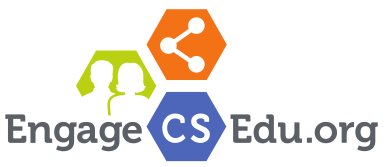“Make it matter” by addressing misconceptions students have about the field that may prevent them from taking computing courses or pursuing a career in computer science. Many students have overly narrow ideas of what computing is about, what the work is like, and the kinds of people who typically do it. Address these misconceptions by illustrating the diversity and breadth of work a computer scientist can do--and who can do it--and emphasizing that success comes from practice. Discuss the advantages and rewards of computing careers.
Some suggestions
Show how computer scientists make a difference. Many students want careers where they can "make a difference." Help your students see that the problems computer scientists tackle can have important social, economic, and cultural impacts.
Show the diversity of work that computer scientists do. Talk to students about the range of jobs they can find in computing, including the diversity they will find in the type of environment, job tasks, required skills, and the level of collaboration needed.
Show the diversity of who computer scientists are. Expand students' ideas about who does computer science by using examples that include diverse people doing computing, and bring in speakers or use videos that show diverse people in computing.