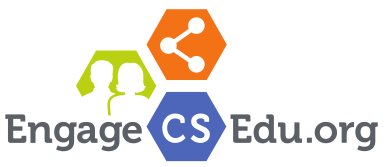To help build inclusive student community, faculty can provide opportunities for students to interact with each other both in and outside of class. This is different from collaborative learning in that the primary goal is helping students make social connections rather than directly impacting learning. This can encourage the growth of peer-support networks and a student-centered learning community. Students who have a community related to their academic pursuits are more likely to persist.
Some suggestions
Break the ice. Use icebreakers to help students get to know each other. But be careful in the choice of activities. The goal is for students to see what they have in common. But some questions--e.g., those that draw out gender, race/ethnic, or class differences--can produce division rather than community.
Facilitate out-of-class connections. Help students connect with their peers outside of class by creating opportunities for them to discuss and meet. For example, facilitate the creation of study groups or special interest groups, and host fun, inclusive social events.
Teach professional behavior. Many students need explicit training on what it means act professionally. Build professionalism into your student culture by teaching students to treat each other with respect, how to disagree productively, and to value diversity.