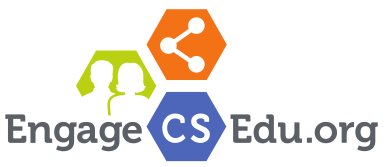Interacting with faculty and teaching assistants, both in and outside of the classroom, is a powerful way to give students encouragement, to impart tacit professional knowledge, and to help students begin to see themselves as computer scientists. These interactions can take place in class or in lab, during office hours, or in other settings, and are important for sustaining student interest in computing.
Some suggestions
Learn names. Make an effort to learn your students' names and use their names in class and lab, and when you see them outside of class.
Use “we.” Use inclusive terms, such as "we," and informal language to create a sense of a shared community, with you as a member. Try using questions rather than commands to invite participation, e.g., “We know it’s important to test, so how will we do this?”
Advise in class. Take opportunities in your classes to provide career and academic advice to students. You may influence students who weren’t thinking of majoring in computing to consider it.
Mentor undergraduates. Involve undergraduates in research, encourage them to attend conferences and research talks, and provide guidance on finding and navigating internships. Reach out to and encourage women and minority students in all of these things.
Make office hours easy. This can be as simple as making sure all students can find your office and are incentivized to do so. One community college professor ensures students know where her office is by requiring them to sign their name on her door in the first weeks of class. You might also try holding office hours in places where students tend to hang out, e.g., the student union, a student lounge or lab.