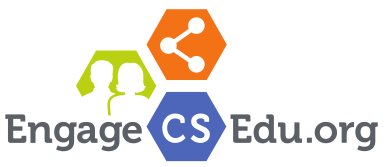This lab is done in a course that teaches the basics of computational problem solving by exposing students to the building blocks of programming: variables, looping, branching, functions, arrays, etc. The goals of this assignment are (1) to reinforce CS concepts from class and (2) to introduce students to basic hardware components. Using an Arduino clone kit and ultrasonic sensor, students work together to build a pumpkin that flashes LED(s) and makes noise. This project is done in fall semester and is timed to align with Halloween.
Although it requires more kits, I have found that groups of 2 are really ideal for this project. I’ve been using inexpensive kits sourced through Amazon and am happy to provide a more detailed parts list upon request.
I teach in a 1:1 environment where each student has their own laptop. In the past I have had students download and install the Arduino IDE. If you are in a situation where this isn't convenient or where students will be using lab computers, this project could also be done using the Arduino web-based Create IDE. Even if using Create, you will need administrator priviledges to install the Create plugin on the machines you are using so you will want to plan ahead if IT requests can take some time at your institution.
I've tried to provide different options for how to present this project to students. I do many of the steps to this project in-class and have students follow along on their own kits. I then post the slides on our LMS so students can review the steps if they need to. If you plan to follow this procedure, you'll want to use the slides as they are and potentially eliminate a few sections of the lab report. If you want to have students work more independently, you may want to either distribute the slides ahead of class and use them as a step-by-step guide, or provide the additional document. If you are providing the steps as a handout, you likely won't need to show all the slides in class. The documents are posted here in PDF format for portability but I'd be happy to directly share the source Google docs with anyone who would like them so they can be edited to fit your particular course.
Please contact the instructor for questions about this project (or the preliminary project on Snap!), parts ordered, or how she fit it into her curriculum.
This project makes Interdisciplinary Connections by giving students an opportunity to bring their interests in art and/or music to computer science. This project also provides Student Choice since students have freedom to decide how they'd like to approach the deliverable. After scaffolding on how to use the Arduino, LED and sensors, students have the freedom to decide how to have the sensor drive the output. Students also have the option to add the ability to play sound/music.
Collaborative learning is used by having students work in pairs or small groups throughout this project. They collaborate and compromise on the design and in debugging their pumpkin.
The gallery walk and trick or treat portions of the project give students the opportunity to interact with different groups and to provide feedback to each other.